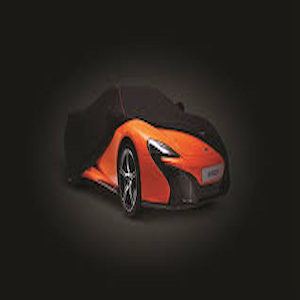Your smartphone is a treasure chest—sleek, familiar, always within reach—yet filled with secrets most owners never uncover. Beneath the surface of your daily swipes and taps lies a world of hidden shortcuts, clever tools, and quiet powers waiting to be discovered. With just a few tweaks, your phone can predict your needs, automate your habits, and save you precious moments in the rush of everyday life. So, if you’re ready to turn your ordinary device into an extraordinary companion, it’s time to explore the hidden gems your smartphone has been keeping from you.
Hidden Smartphone Features, Home Screen Customization
Your smartphone’s home screen holds far more potential than it shows at first glance. Beyond a simple wallpaper swap or app shuffle, it’s a space you can truly shape. Modern devices let you build interactive widgets that bring live updates—like weather, calendar reminders, or fitness stats—right to your fingertips. On Android, third-party launchers can transform your layout entirely, giving you control over icon sizes, color themes, and gesture-based shortcuts. iPhone users can craft personalized shortcuts for instant access to favorite apps or tasks. With a few thoughtful tweaks, your home screen becomes more than a menu—it becomes a reflection of how you move through your day.

Hidden Smartphone Features, Quick Screenshot, and Screen Recording
Taking a screenshot is second nature to most users—but your smartphone can do more than freeze a single frame. With built-in screen recording, you can capture everything happening on your display, whether it’s walking someone through an app, showcasing your latest gaming achievement, or recording a quick tutorial. Both iOS and Android make it simple: just toggle the screen recorder from the control center or quick settings, and you’re ready to go.
Screenshots have evolved too. Many phones now offer scrolling captures for full web pages, instant editing tools, and annotation features that let you highlight, circle, or jot notes directly on your image. These built-in options make it easy to share clear, visual explanations—no extra apps required.
Hidden Smartphone Feature: Keyboard Shortcuts
Your smartphone’s keyboard is far more capable than it appears. Beyond simple typing, it’s equipped with clever shortcuts designed to make everyday communication effortless. Both iOS and Android let you create custom text replacements—so a quick “omw” can instantly expand into “On my way!” or your initials can drop in your full email address. It’s a small trick that saves countless keystrokes.
There’s also a hidden precision tool built right into the keyboard. By pressing and holding the spacebar, your keyboard transforms into a trackpad, allowing you to glide the cursor exactly where you need it. Editing long messages or fixing typos becomes smooth and frustration-free. With a few of these built-in features, typing feels faster, smarter, and just a little more magical.
Advanced Battery Management Features
Battery life often feels like the heartbeat of a smartphone—when it runs low, everything slows down. Thankfully, most modern devices come with clever, often-overlooked tools to help you stretch every percent. Beyond the familiar “Energy Saver” or “Low Power Mode,” there are deeper settings worth exploring.
On Android, you can open your battery settings to see exactly which apps are consuming the most power, giving you the chance to rein them in. iPhone users can do the same and even enable “Low Power Mode” to reduce background refresh and visual effects when battery levels drop. Both platforms also include optimized charging features that learn your daily patterns, pausing full charges until just before you unplug—helping to protect battery health in the long run. With a few mindful tweaks, your phone can last longer and perform smarter, day after day.
Hidden Smartphone Features, Privacy, and Security
Your smartphone holds a detailed map of your digital life—photos, messages, passwords, and private data that deserve strong protection. Luckily, both iOS and Android are equipped with powerful privacy and security tools that often go unnoticed.
App permissions are your first line of defense. They let you decide exactly what each app can access—your location, camera, microphone, or contacts—so nothing runs in the background without your consent. Taking a minute to review these settings can make a big difference in keeping your data private.
Beyond that, features like two-factor authentication, fingerprint or facial recognition, and encrypted messaging add deeper layers of security. When enabled, they create a digital lock that’s uniquely yours, keeping intruders and cyber threats at bay. A few thoughtful settings can turn your smartphone from a potential target into a secure vault for your personal world.
Unlocking The Full potential of your Phone
Smartphones are more than just communication devices—they’re powerful, versatile tools filled with hidden features waiting to be discovered. With a few thoughtful tweaks, you can turn your phone into a personal assistant that’s faster, smarter, and tailored to your daily routine.
From redesigning your home screen to mastering battery management and security settings, every tap and gesture can unlock new layers of convenience. Exploring these features doesn’t just make your phone more efficient—it transforms it into a device that truly fits your lifestyle and works the way you do.